 Conflict Catcher 3.0.4
Conflict Catcher 3.0.4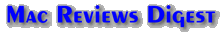
 Conflict Catcher 3.0.4
Conflict Catcher 3.0.4
Pros: Comprehensive troubleshooting features; smooth "day-to-day" management features; numerous 'tweaks' and subtle features that give the program a streamlined, polished feel
Cons: No "Dependancy" links between extensions
When your program is already the best in its class, how do you make it better? That's the dilemma that face Casady & Green in writing Conflict Catcher 3, the latest version of their award-winning extension manager. Conflict Catcher 3 offers an amazing set of extension management tools for Power Users, as well as automated troubleshooting features that make finding mind-boggling conflicts MUCH easier.
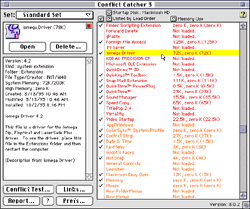 Conflict Catcher, as implied by its name, excels at sniffing out extension conflicts. When you experience crashes or other problems, it springs into action, systematically disabling extensions to determine which one is causing the problem. Each time it restarts it asks you if the problem is still present, and uses that information to isolate which extension is the culprit. Though it's possible to do such testing by hand, Conflict Catcher's automation and easy note-taking features make it a painless --though not quite pleasant -- exercise. It will even take the time to track down nasty two or three way conflicts (IE., Suitcase crashes when launching Pagemaker if Soundamaster loads before it).
Conflict Catcher, as implied by its name, excels at sniffing out extension conflicts. When you experience crashes or other problems, it springs into action, systematically disabling extensions to determine which one is causing the problem. Each time it restarts it asks you if the problem is still present, and uses that information to isolate which extension is the culprit. Though it's possible to do such testing by hand, Conflict Catcher's automation and easy note-taking features make it a painless --though not quite pleasant -- exercise. It will even take the time to track down nasty two or three way conflicts (IE., Suitcase crashes when launching Pagemaker if Soundamaster loads before it).
Version 3.0 of Conflict Catcher improves the troubleshooting process by making it faster to catch problem extensions. It keeps track of the date each file was installed, and tests new extensions first. The 'Intuition' feature lets you tell it which extensions you suspect, and have them tested first. For example, if your Mac crashes every time you choose a menu item, and you have several extensions that change the operations of menus, you can tell Conflict Catcher to try them first. To top it off, Conflict Catcher automatically scans each extension and control panel for damaged resources, a common cause of crashes. This saves loads of time by finding corrupted extensions even before it enters 'test' mode.
When you're not putting out extension-conflict fires, Conflict Catcher offers a polished set of extension management features. The program's main interface is near perfection -- in one streamlined window, it's possible to view all relavent information on your files. At a glance, it shows memory requirements, date of installation, whether disabling a particular extension will require rebooting, and more. It's also possible to sort the list of extensions by load order, memory usage, and other parameters. The entire Conflict Catcher window can be operated using the keyboard, allowing Mac jockeys to quickly change settings without mousing around. Typing the first few letters of an extension's name instantly selects that extension, a Godsend for users with extension-dependent pointing devices. If your mouse won't move without an extension loaded, how else will you configure extensions at startup? These small touches make using Conflict Catcher 3 a pleasure. Keyboard shortcuts can pause the startup process once all INITs have loaded, allowing you to see what extensions are loading their icons. When loading a particular set of extensions, the set's name is drawn at the top of the screen so you'll know what's going on. The names of extensions can be drawn below their icons for clarity, and small extension icons can be used by those with truly gigantic collections of add-ons.
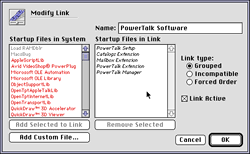 Setting up various 'sets' of extensions is painless. Conflict Catcher's design also makes using them a breeze. Powerbook users can also have a certain set automatically activate whenever they switch to battery power -- a great way to conserve battery time. Switching between sets is also easy. Conflict Catcher 3 includes a new icon in the menu bar to switch between sets, or open the main CC3 window, from any program.
Setting up various 'sets' of extensions is painless. Conflict Catcher's design also makes using them a breeze. Powerbook users can also have a certain set automatically activate whenever they switch to battery power -- a great way to conserve battery time. Switching between sets is also easy. Conflict Catcher 3 includes a new icon in the menu bar to switch between sets, or open the main CC3 window, from any program.
Conflict Catcher is easily one of the most important additions in any Mac Guru's bag of tricks. The only failing of the program is the lack of "Dependency links." For example, if you define a set of extensions that includes Quicktime and all the extensions that depend on it, turing off Quicktime turns off any other extensions in the link, but turning ON Quicktime also re-enables every extension in the link. A "dependency link" allows Quicktime to be turned on without automatically enabling all of the related extensions. That minor discrepancy, however, is outweighed by its impressive array of troubleshooting tools. Its closest rival, Now Startup Manager, can't compare.
![[ Back to Main Page ]](../pics/mainbutton.gif)
![[ Back to Reviews Page ]](../pics/reviewsbutton.gif)
![[ About Mac Reviews Digest ]](../pics/aboutbutton.gif)