 SnapMail 2.0.2
SnapMail 2.0.2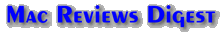
 SnapMail 2.0.2
SnapMail 2.0.2
Pros: Fast, convenient; uses little memory; can transfer clipboard contents between Macs
Cons: Clumsy with large numbers of users, or large quantities of mail; shows no visual indication of how long a large file will take to transfer
It's hard to find a business card these days that doesn't list an email address. Electronic mail is taking offices and even home users by storm, allowing them to communicate with speed unheard of in the days of "snail-mail." Online services and Internet providers exist to get individuals "wired for the net," and heavy-duty email packages like cc:Mail and MS Mail give large businesses and corporations powerful communications tools. What about the "in-between" users? SnapMail, by Casady and Greene, provides a solution for those who want simple, easy-to-use email mail for small business and office networks. Though it has some rough edges, it's a fast, flexible program that does its job well.
Installing and setting up SnapMail is, well, a snap. After installing the program on each Mac on your network, SnapMail automatically scans for users and ads them to your address book. Unlike many mail programs, SnapMail doesn't require a dedicated Mac to act as a "mail server." If you do want a server to improve performance, any of the Macs on the network can be given "server" status without the need for additional software.

The main SnapMail interface allows you to send, receive, and read email in one window. Just choose the name of another user on the network, type your message, and click SEND. Incoming mail appears in the top portion of the same window. In some cases, this single-window approach is convenient and simple; there's need to juggle multiple windows while sending a quick note or reading an announcement that the laserwriter is down. When you have piles of mail to wade through, however, being restricted to a single window can be cumbersome and annoying.
Sending files via email is easy -- just drag an icon from the Finder to the SnapMail window. SnapMail also offers a unique feature for transferring information between computers -- the contents of the Macintosh Clipboard can be attached to a message and sent via email. With a single click, recipients can transfer that attached clipboard into their Mac's Clipboard. For small-scale file transfers, SnapMail beats the socks off System 7's built-in File Sharing. Unfortunately, there's no visual feedback when sending -- or receiving -- a large file. The only indication that SnapMail is at work is the massive speed-hit the Mac suffers during the actual network transfer. When the Mac snaps back to its responsive self, you can assume the transfer is finished.
SnapMail offers useful "expiring" email, or "alerts." These special messages will show up on the recipient's computer, but delete themselves after a sender-specified time period. That means less out-dated mail piling up while someone is away. If you want to grab someone's attention, you can also define the icon to be flashed in the recipient's menu bar when they receive the mail.
SnapMail offers numerous other features, like address list management, real-time "chatting" over the network, and a free trial account with a vendor that provides gateways to the Internet and other email systems. After using it on my small home network, I found that it's a handy, simple solution for small-scale networked email. If you don't need the power (or the hassle) of MS Mail or QuickMail, SnapMail might be just what you're looking for.
![[ Back to Main Page ]](../pics/mainbutton.gif)
![[ Back to Reviews Page ]](../pics/reviewsbutton.gif)
![[ About Mac Reviews Digest ]](../pics/aboutbutton.gif)